About the Project
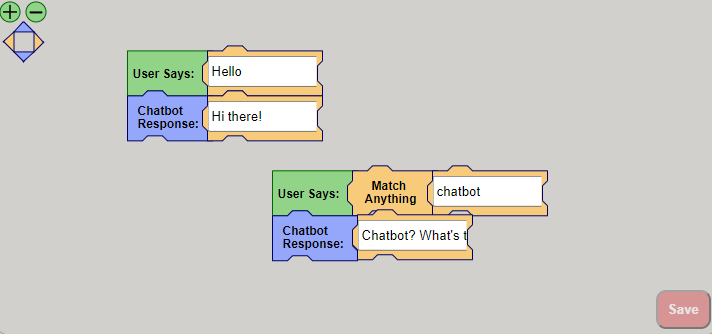
Chatbots are a powerful tool in training and their usage as automated first-level support is ubiquitous, but leveraging chatbots requires learning the language that chatbots speak including the syntax, semantics, and other intricacies. Our research team has proposed a block-based, visual editing environment to alleviate the burden of knowledge imposed on users wishing to implement chatbots in their use of training and/or as an automated first-level of support.
Users can use the block-based, visual editing environment to create Rivescript-powered chatbots without needing to know any Rivescript thanks to visual and text cues. The editing environment handles the boilerplate, syntax, semantics, and other idiosyncrasies of the Rivescript language.
The platform the chatbots are hosted on also allows for teachers to share chatbots and review student chatbot interactions from a single website without the need to self-host a chatbot or distribute a program.
About Us

Dr. Maiga Chang
Supervisor
Dr. Maiga Chang is a Full Professor in the school of Computing and Information Systems at Athabasca University, Canada

Our Goal
Our goal is help researchers all around the world to make use of this open source code to find more innovative ways to create chatbots, interact with chatbots, and review interactions with chatbots..
Our Team

Po-Kuan Wu
2024
Po-Kuan is a first-year Master's degree student in electronic engineering at National Formosa University, Taiwan. He is currently working on building an Andriod app for the Visualized Editing Environment.

Hamza Labidi
2024
Hamza Labidi is a Mitacs Globalink Research Intern at Athabasca University. He is a software engineering student and is currently working on creating the 5-component chatbot.

Nischit Hosamani
2023
Nischit is Mitacs Globalink Research Intern at Athabasca University. He will be working on upgrading the current Learning with Chatbot Project.

HungYi Chen
2023
HungYi is an undergraduate student at Chung Yuan Christian University, Taiwan. Work with Nischit to improve the webpage.

Suraj Van Verma
2022
Suraj is Mitacs Globalink Research Intern at Athabasca University, He spent his summer of 2022 in Edmonton contributing to this project.

Scott McQuoid
2021
Scott McQuoid is an undergraduate student in the school of Computing and Information Systems at Athabasca University, Canada
Project Visuals
Walk Through Editing Environment
The current features and functions are explained with simple examples.
Flexible Ways to Create Your Chatbots at VEE
Outlines how to create a chatbot in the Visualized Editing Environment.
Select Different Service Providers for Chatbots You Created at VEE
Demonstrates how to choose a service provider for your chatbot.
Limit Learners to Use Specific Way(s) to Interact with Chatbots You Create at VEE
Demonstrates how to select a communication method with the chatbot.
Frequenty Asked Questions
-
Do I need any coding experience?
No, no coding experience is required to use the project.
-
Do I need any experience with chatbots?
No, no previous experience with chatbots is required to use the project.
-
Do I need any experience with Rivescript?
No, no previous experience with Rivescript is required to use the project.
-
How do I share chatbots with my students/trainees?
When registering, select the 'Teacher' option in the 'Register as:' selection menu. Once registered, the 'Class' tab will allow you to create a class using a 'Class Code' and a 'Class Name.' Once created, the class code can be shared with your students/trainees and they will be able to join your class and see your chatbots that are marked as 'Share With Classmates.'
-
Can non-students/trainees see my chatbots?
Only if you allow them to. There are three share options: 'Share With Nobody' (nobody other than you will be able to see this chatbot), 'Share With Classmates' (only students and teachers in your classes will be able to this chatbot), and 'Share With All Users' (all users will be able to see this chatbot). The share setting is set on a per-chatbot basis, so if you one chatbot you want to share with the world and another that you don't you can set their share options independently.